How to use Route Planner & Fare Information
How to use Route Planner & Fare Information
Setup
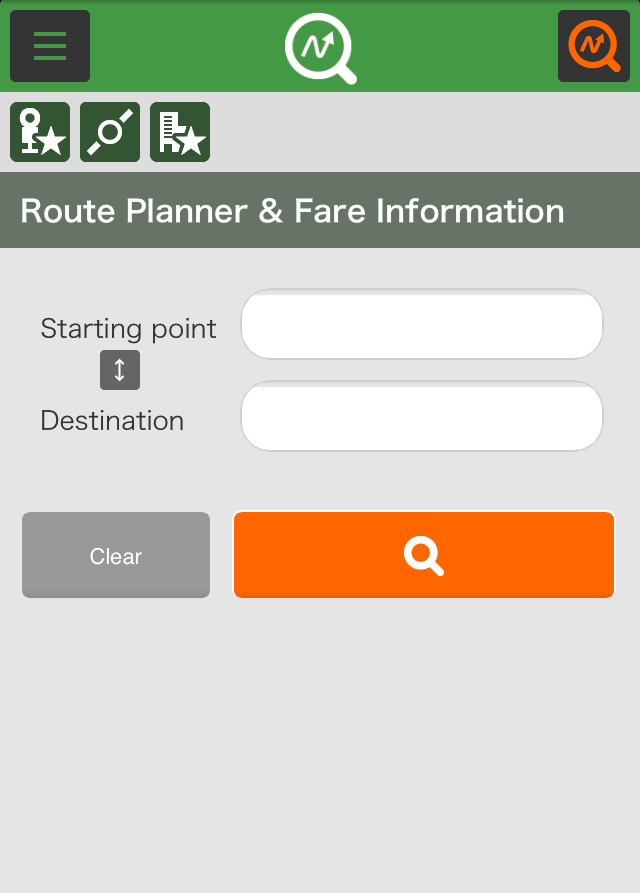
Tap the Route Planner & Fare Information at the upper right side. Enter the starting point, destination and route options and tapSearch.
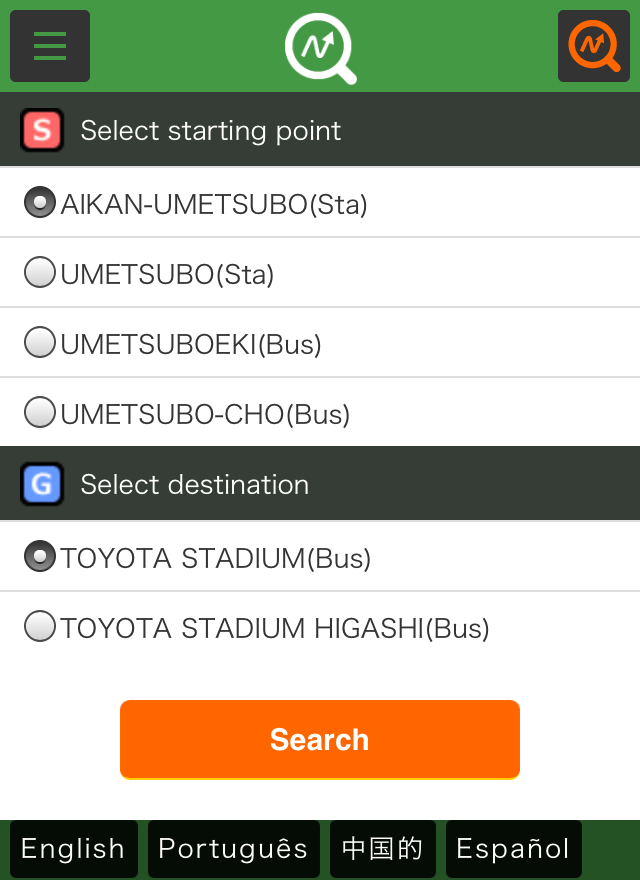
Select the starting point and destination from the list and tap 「Search」.
Search button will direct you to a Google Map page.
Search by main bus stops and train stations.

Tap main bus stops and train stations and select the starting point and destination from the list of main bus stops and train stations.
Search by a specific bus or train route
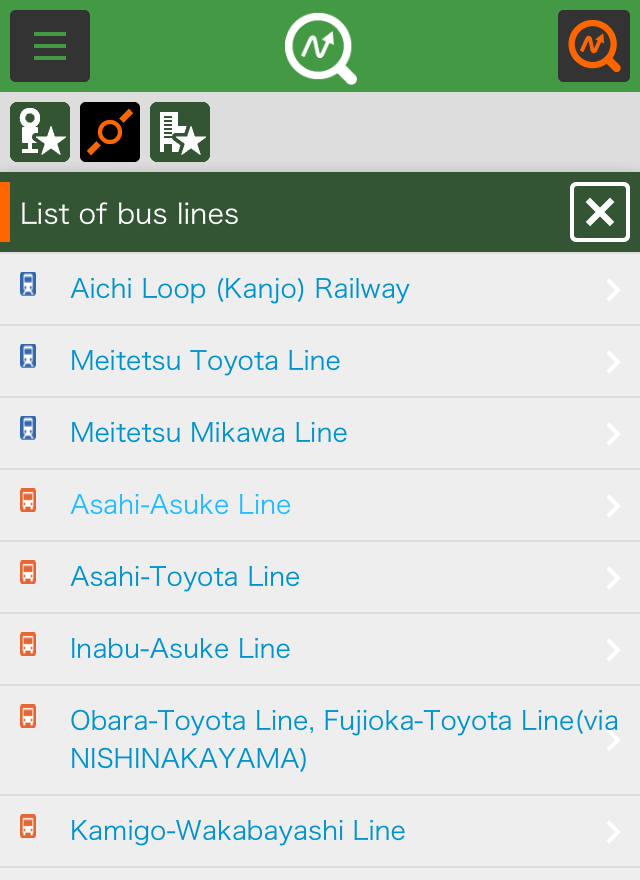
Tap bus or train route and select a bus or train route. Tap the route name to check its bus stops or train stations.
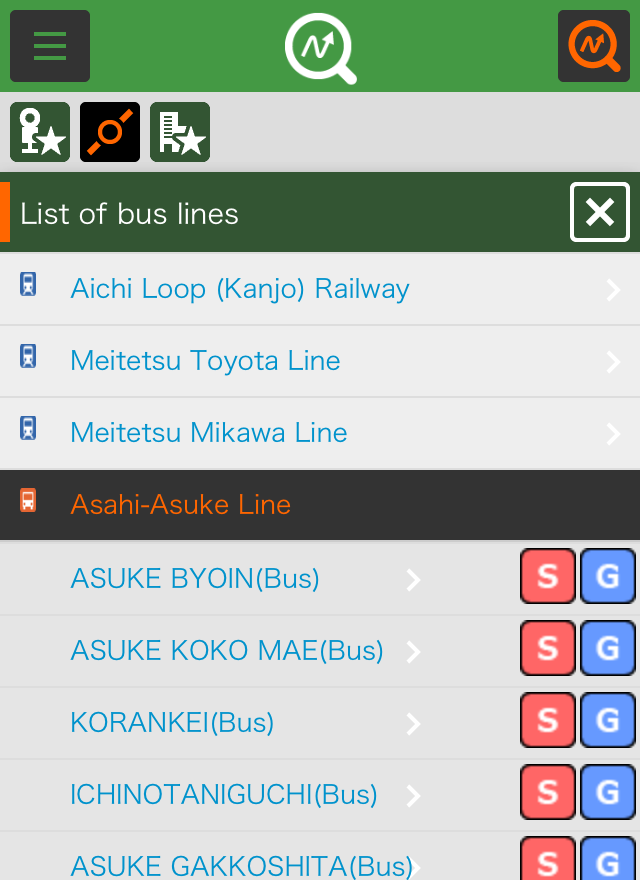
Select the starting point and destination at Route Planner & Fare Information.
Major tourist attractions
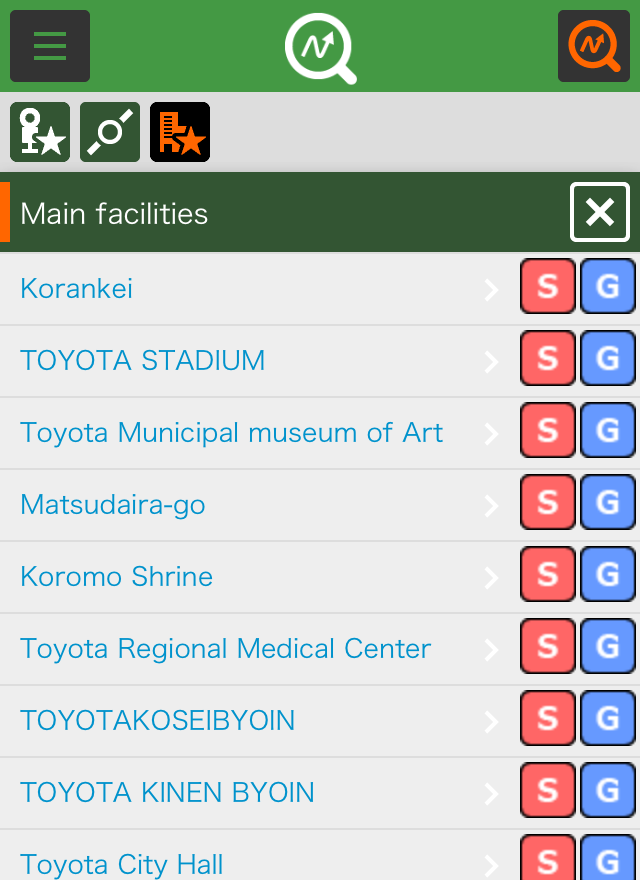
Tap Major tourist attractions and select the starting point and destination from the list of major tourist atractions.