How to use Route Planner & Fare Information
Search mapSearch a bus stop, train station or facility
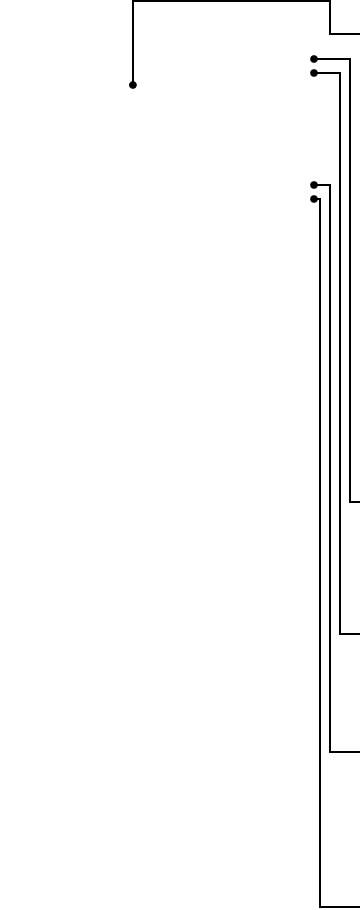
Method 1: Click over the map
Click the bus stop or train station icon. A balloon containing the bus stop or train station name will be displayed. Click once again to check detailed information.
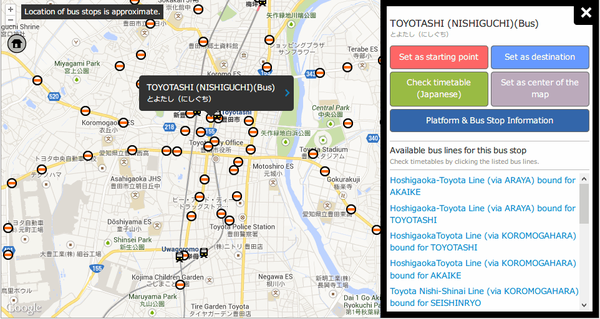
Method 2: Major tourist attractions
List of major sightseeing attractions
Method 3: Search by the record of previous searches
The last 10 search results are displayed.
Method 4: Search by main bus stops and train stations.
Major bus stops and train stations list.
Method 5: Search by a specific bus or train route
Select a bus or train route and check all the bus stops and stations on the map. Click each one to check their names. Click once more to check detailed information.
To make your search easier.
You may previously set starting point, destination, number of transfers etc.
- Starting point: [S]
- Destination: [G]
Searching routes
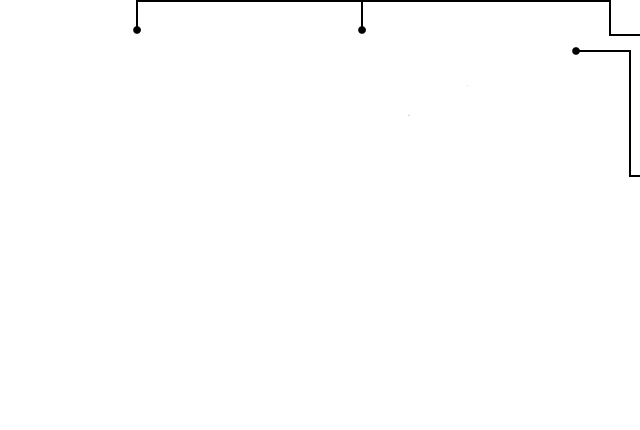
1) Set starting point and destination
Please select starting point and destination directly on the map or in the list. You may also entry a key word.
2) Click 「Search」
The Search button will direct you to a Google Map page.